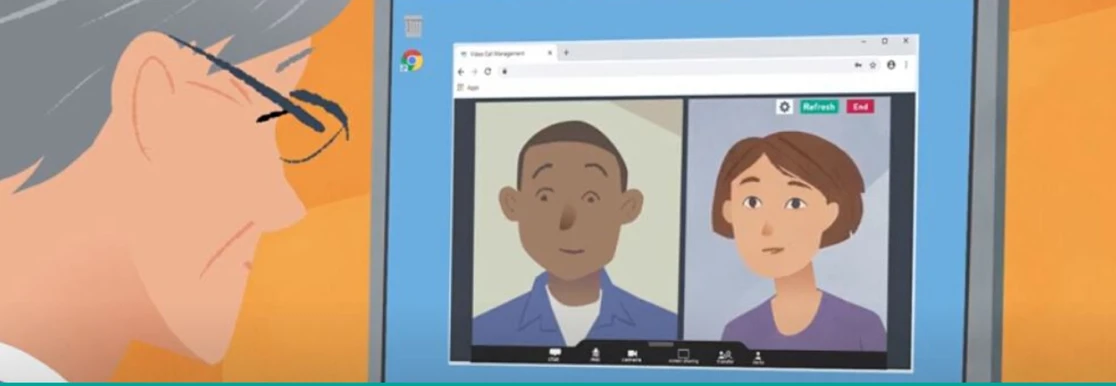Attend Anywhere
Welcome to Attend Anywhere, a secure NHS video conferencing service for our patients, offering the choice to have an appointment with your healthcare professional by virtual consultation.
This short video below explains how Attend Anywhere works
What equipment do I need?
Attend Anywhere works on a PC (laptop or desktop), a Mac or on an iOS/Android device.
It works on three internet browsers, Google Chrome, Safari (for Apple devices) or Microsoft Edge however, it will not work on Internet Explorer 11.
You can download the browsers for free using the links provided, and you can do so with no need to create an account.
For your virtual appointment you will also need:
- A reliable connection to the internet. A good way of testing this is to watch a video online using, for example, YouTube. If you can do this successfully then you should be able to make an Attend Anywhere video call.
- A private, well-lit space where you can hold your video consultation without being disturbed.
How do I get ready for my virtual appointment?
Five minutes before your consultation is due to start enter the web address you have been sent by your healthcare professional into one of the recommended internet browsers and then:
- Follow the instructions to test that your equipment is set up correctly.
- Enter your name and date of birth and then accept the terms and conditions; this information will help us identify you but please be assured no information is stored after your consultation is over.
- You may also be asked to provide a contact telephone number. This is helpful because, should any unexpected technical issues occur, your healthcare professional can call you on the telephone and continue with your consultation.
- Click on the ‘Start Video Call’ button; you will now enter a waiting room and see yourself on the screen. The waiting room is private, no-one can see you and you will not be seen by other patients.
Your healthcare professional will join you when your appointment is due to start. Should they be delayed for any reason someone will let you know why that is.
If you are joining a video conference for the first time we recommend booking a test call before you have your actual appointment. This will give you and your health care professional the assurance that your camera and microphone are working properly and your virtual appointment can proceed at the allotted time.
If you’d like a to book an Attend Anywhere test please make sure you mention this when you’re on the phone to the team discussing your consultation arrangements and they’ll set one up for you. It’s a quick and simple exercise. You’ll be asked to dial into the virtual waiting room for your appointment location using the same link you will use for your actual appointment. Once the test is complete you can keep the email link and use it for future appointments.
How much does it cost?
The Attend Anywhere video call is free to use, however, please note that depending on the terms of your data contract, you might be charged for your own internet usage. We would recommend that you connect to your home or work Wi-Fi to avoid any cost being incurred on your mobile data allowance. Please note that data is not used whilst you are in the waiting room.
How can I find out more information?
Please read the Attend Anywhere Patient Information Leaflet for more information about Attend Anywhere.